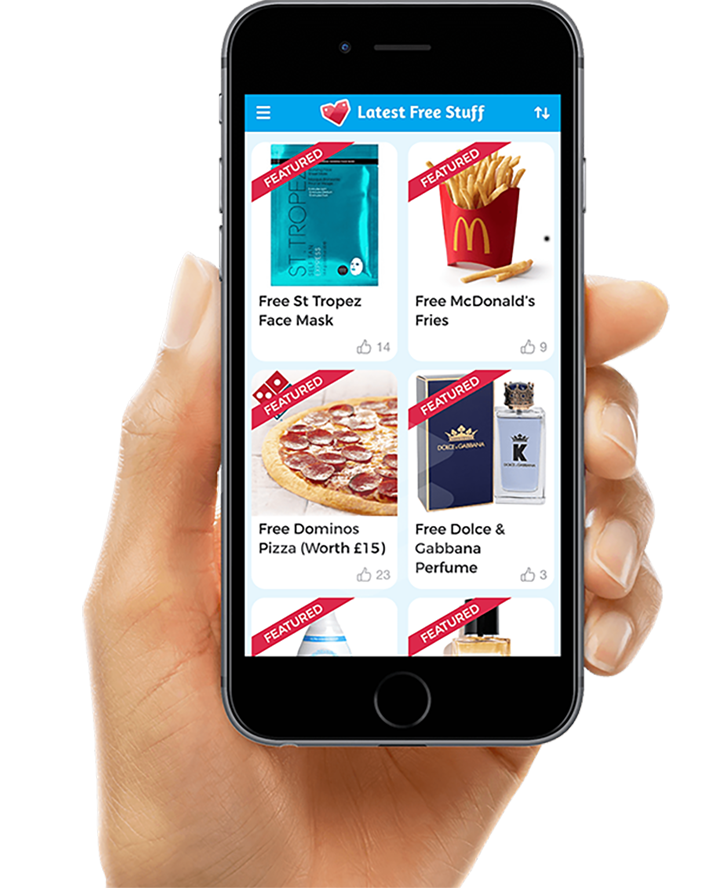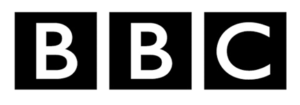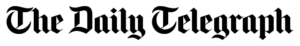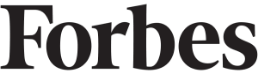In this day and age, having a website is a great way to get exposure for yourself or your brand. Whether you are marketing a small business, selling a product, or just sharing your thoughts and opinions, we’re here to help you every step of the way. Read on to discover the easiest tips and tricks to making your very own website!

Step 1 – Do Your Research
If you’re unsure where to start with website building, begin by scouting out the competition and getting some inspiration! Check out other websites in your field and see what information is relevant to consumers and how your competitors are attracting visitors to their site. Make note of the things you like – and don’t like – about different websites; what different pages they have, how they use images and links to aid users, whether their site is easy or difficult to navigate. These things will all be useful when it comes to making your website.
Step 2 – Get a Domain
A domain is the collection of words in a website’s URL. You’ll need to register your domain name so that you officially own your website address. You can look for and purchase domain names on websites like GoDaddy.com. So, for example, if you want to make a website for your roofing company, you can see that ‘weloveroofing.co.uk’ is available to purchase for just £0.01 when you register with GoDaddy.

There are loads of options of where to buy a domain name (godaddy.com, names.co.uk, bluehost.com – the choices are endless!), so shop around and compare prices to get the best deal. When it comes to a domain name, do your best to keep it short, succinct, and memorable. When discussing URLs, ‘it does what it says on the tin’ is often a good rule to stick to.
Step 3 – Choose a Web Host
A web hosting service provides the space for your website to be viewed by everyone using the internet. Without it, your website would not appear on any search engines, so it’s key to get your site hosted.
There are lots of options when it comes to web hosts. In this example, we’ll use SiteGround combined with WordPress to create a website. SiteGround gives you the option to start small for just £2.99 a month, then upgrade if your website needs more features.
Step 4 – Connect your Website to your Host
Once you have your SiteGround account, simply add a new website under the ‘Websites’ tab at the top, then add in the existing domain that you created earlier. Click ‘start new website’, then choose WordPress as your application. From here, you’ll be given the chance to create a WordPress login. That’s it! Your website has been created, and it’s now yours to adjust and personalise to suit your needs.
It might seem complicated, but don’t worry! If you’re not sure where to go from here, SiteGround has loads of great templates that you can use to give your website a slick, professional look. You can also select any plug-ins that your site may need; this could be a ‘Shop’ function, somewhere to subscribe to emails, or a calendar for you to schedule content.

Step 5 – Create your Content
From here, you can begin to create the content that you would like your audience to see. While it is great to have the freedom to express yourself through your website, it’s important to bear some crucial tips in mind.
- Sometimes less is more! When landing on a website, it can be overwhelming for a user to see an entire page of text. You can have plenty of information on specific pages, such as an ‘About Us’ section of the website, but on the homepage, it’s best to keep things clean and bold
- It may seem obvious but test your website regularly. It’s easy for a link to suddenly break or go to the wrong place, and this could be disastrous for a big audience
- When using images, make sure they are high quality to achieve maximum impact. To avoid the stress of copyright issues, websites like Unsplash are great for finding high-resolution images that are completely free to use
Step 6 – Promote your Website
Now that you have a great website with loads of content, it’s time to get it out there for the world to see! You can expand your content to social media platforms like Twitter, Instagram, and Facebook, or improve your SEO ranking to bump your website higher on a Google search result. Check out this article if you’re ready to take your website to the next level and dive into the complicated world of backlinks, analytics, and traffic sources.