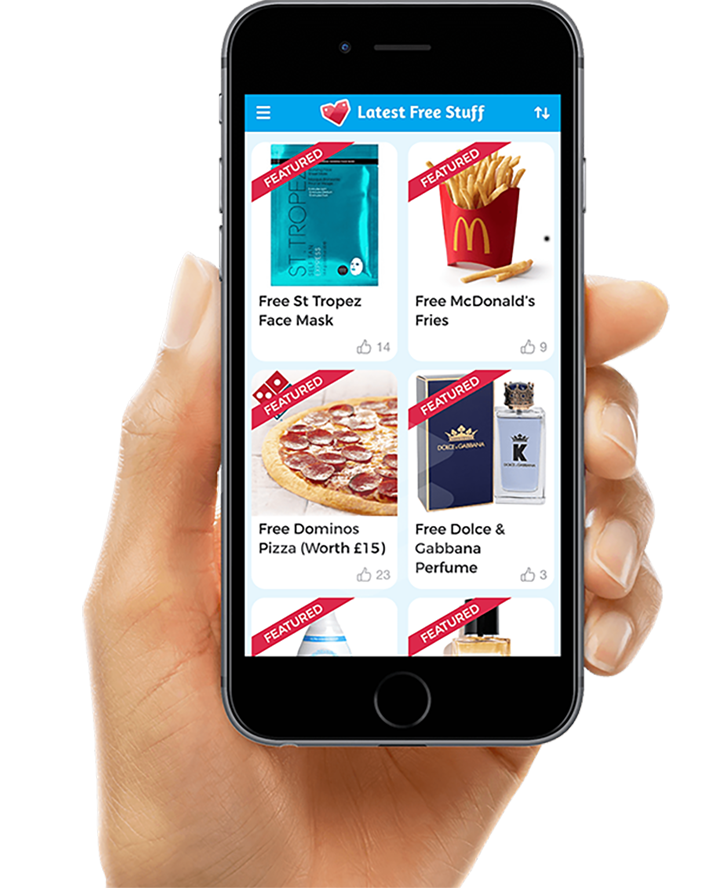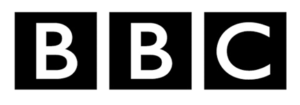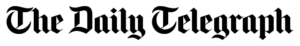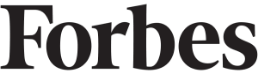Follow this guide to unlock 12 months of FREE ChatGPT Pro!
1. Create a normal Google account via your Android device. (or log in to an existing Google India account if you have one).
2. Log out of all old Google accounts from your phone and select the account in the Google Play Store
Click here and add a UK bank card and select India as Country (if an address is needed, use a random one from google).
OR
1. Using the Island App (creates a secure “work profile” allowing you to clone & run apps in a separate environment):
2. Launch Island, tap Accept, then tap Agree.
3. Tap Next, then Google Play, tap the blue icon on the right.
4. Tap Sign In and sign in with the Google account you just created.
5. For the set of questions, answer with the following: Skip, I agree, Never lose contacts. DO NOT activate, Cancel for phone number, Accept, Get started.
6. Enter your password, then Not now, No thanks.
7. Open the Play Store, download Google Chrome.
Everything you install from the Play Store within Island, will only appear in the Island tab.
ChatGPT and VPN app:
Download this VPN app
Download the ChatGPT app
Open VPN and select a Free Server Mumbai 1/2 etc.
Tap on “Connect”.
Subscribe to ChatGPT Go:
- Open the ChatGPT app.
- Log-in with your Indian Google account (the one from Play Store) / or sign-in to an existing ChatGPT account.
- Tap “Try on” at the top.
- Select “Upgrade to GO” option.
If the ChatGPT app does not display the correct upgrade option:
1. Log out, clear app cache, remove and reinstall app. Sign in with the Google account tab and the GO option should be visible.
2. Google Play will open – click on Subscribe (ensure it is for a 12 month trial as per screenshot below).
3. After successful purchase, you can disable the VPN and delete the VPN app.
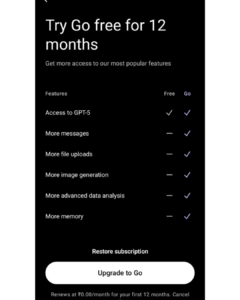
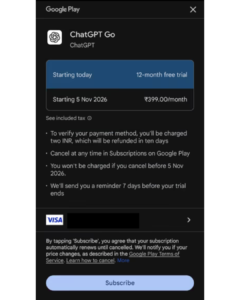

You can cancel the subscription immediately via Play Store. Or just cancel in month 11.